You are here: JOIN2 Wiki>Main Web>Online-Help>Guide-Publikationsbeauftragte (2017-01-12, KatrinGrosse)Edit Attach
Guide - Publikationsbeauftragte / Redakteure
Login at the right corner at the JOIN2 installation
Your Tasks in General
Please ask yourself these questions to every publication of your revision list. Go to detailed record of every entry of your revision list and click modify:- Does this publication belongs to the research of your department which should be part of the publication database of the GSI (VDB-relevant)? In the case of yes, check if VDB-relevant is chosen and go on. If no, change e.g. VDB-relevant or/and delete your department entry etc..
- Is your department the main inhouse-contributor of this publication? In this cases your insitute/department should be in the first place at the institute/department list. Otherwise change the order.
- Is your department the only inhouse contributor of this publication? If no, check if other departments are missing in the list and add them. Look at the author's list to see the abbrevations and names of institutes/departments.
- Are all funding information (Nachwuchsgruppen, EU projects, POF3 codes, experiment proposal numbers, HIC4FAIR, SUC (strategic university cooperations ...) complete and correct? Please add or correct in the the grant and the POF-3 fields.
- Have a short look at the author's assignments: Are there false assignments e.g. to administrative staff with same names?
How to find your revision list
Go to "Your Account", "Your Baskets", "Personal baskets", "Editorial Work" and to "Revision List". The image shows how to find your list of entries to finish and release: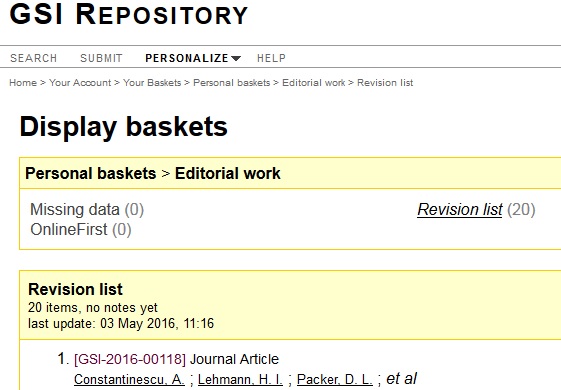 Then click on details or the title of the entry:
Then click on details or the title of the entry:
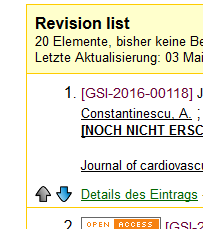 Go to the right corner at the bottom of the page and click on "Modify this record":
Go to the right corner at the bottom of the page and click on "Modify this record":
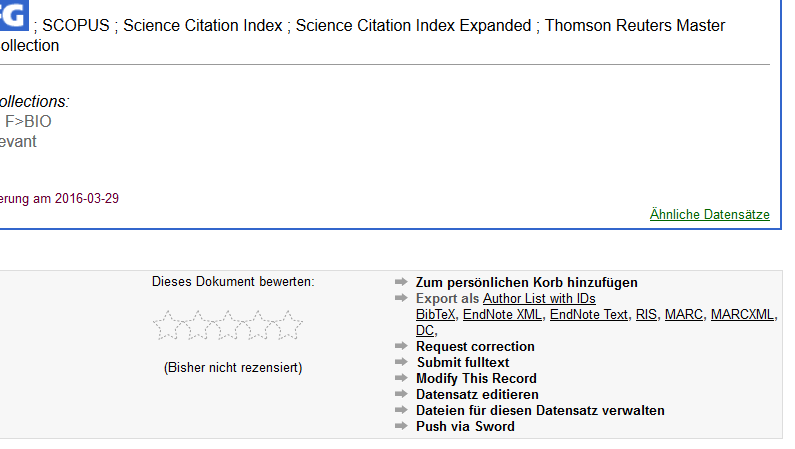 After your tasks you can click on "Finish & Release":
After your tasks you can click on "Finish & Release":
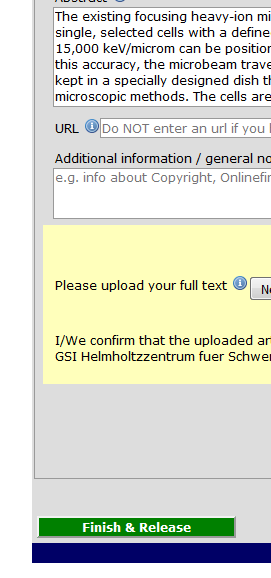
When the entries are visible in the VDB
When you have done your task the record goes further in the workflow. And it is visible in the tasks for library & documentation here: https://repository.gsi.de/collection/LIBRARY?ln=en After the library & documentation step the record will visible in the publication database (VDB): https://repository.gsi.de/collection/VDB?ln=enWho is allowed to make entries for the departments' workflows?
Everybody with a WebLoginAccount can make entries for the departments' workflows by enterin an department in the institute/department field. -- KatrinGrosse - 03 May 2016Edit | Attach | Print version | History: r3 < r2 < r1 | Backlinks | View wiki text | Edit wiki text | More topic actions
Topic revision: r3 - 2017-01-12, KatrinGrosse
- This page was cached on 2025-06-05 - 06:06.
 Copyright © by the contributing authors. All material on this site is the property of the contributing authors.
Copyright © by the contributing authors. All material on this site is the property of the contributing authors. Ideas, requests, problems regarding JOIN2 Wiki? Send feedback
Impressum, Datenschutz / Data privacy protection
